
迪威網友d9bee0
模型可能缺少零件,請酌情下載
發布時間:2021/3/12 1:06:00
This carriage was ipired by Trick Laser's Trick Truck and a desire to have an easy, reliable and repeatable method of adjusting belt teion. While it is far from trick, the Belt Teion Adjust Truck is tight (much tighter than the molded carriages), fairly light at about 90g including the back shell, utilizes twin eccentric bushings (printable) to precisely set carriage clamping force and incorporates an easy to use belt teion mechanism. Note that this truck requires OpenBuilds style Mini V Wheels (with extra Precision Shims) and is for use with 1" x 1" slotted extrusion. Also note that as well as eating up some of your time, these trucks will eat about 25mm or so of Z height. If you go to the trouble of making these trucks, the aluminum Machined Ball Joint "Barbells" from SeeMeCNC are strongly recommend as flex in the plastic ones appea to be the next largest source of motion in the system after slop in the spring loaded molded carriages. In addition, the aluminum barbells are quite true whereas this is not necessarily the case for the plastic ones which can create lack of parallelism and effector tilt problems as well as wide variation in end stop offsets if you use multiple hot ends. Carbon Arms from Trick Laser are highly recommended. Parts to Purchase (Note: if you are bereft of bolts see also tool section before ordering) Running Gear Mini (15.23mm/0.600" OD) V Wheels Qty 9 Available from MakerParts, OpenBuilds and of coue a variety of supplie on AliExpress including Fussnor Precision Shims (5mm ID x 8mm OD x 1mm Height) - TOTAL required QTY 27Each Wheel Requires 3!! Carefully check how many shims are included with the wheels from your supplier to determine how many additional shims are required. i.e. Fussnor, MakerParts, OpenBuilds 5mm x 40mm Socket Head Cap Screw Qty 9Note: Recommend cutting a 50mm bolt down to 40mm in order to get a longer unthreaded shank for a more plastic friendly bearing surface.. 5mm Lock Nut Qty 9 Ball Joint Attachment 3mm x 18 or 20mm Button or Socket Head Cap Screw Qty 6(for aluminum barbell)or 3mm x 16 or 18mm Button or Socket Head Cap Screw Qty 6(for plastic barbell). 3mm Lock Nut Qty 6 3mm Washer Qty 6 End Stop Adjustment 3mm x 16 to 20mm Flat Head Screw Qty 3(hex drive recommended) 3mm x 2.5mm Thick Plain Nut Qty 6 Belt Clamps 2.5mm x 10mm Nylon Pan Head Screw Qty 12 2.5mm x 8mm Nylon Pan Head Screw Qty 12 2.5mm Nylon Plain Nuts Qty 24(metal screws /- lock nuts may be substituted but the screws need to be trimmed by ~ 1mm). Teion Adjuster 2.5mm x 16mm Socket Head Cap Screw Qty 3 2.5mm Lock Nut Qty 3 2.5mm "DIN125" (5mm OD) Nylon Washepacer Qty 3 Optional End Stop Switch Mounting Hardware Upgrade for Max V2 M2.5 x 18 or 20mm Socket Head Caps Screw Qty 6 M2.5 Lock Nut Qty 6 M2.5 Washer Qty12 Printed Parts Note that dimeional accuracy is important. See itructio for specifics Body - Qty 3Recommend material with a higher flexural modulus such as PLA ( not recommended). Support required. Brim recommended as the wheel bosses are the only bed contact points. Strong cooling recommended to avoid curling as the wheel boss features gradually taper into the body. If possible, (i.e. Slic3r) slow speed coiderably for the final laye associated with the barbell mount boss laye to minimize ovality. Overall it is probably better to print at a lower speed. Extrusion Width 0.3 to 0.4mm recommended. Shell Thickness should be about 0.9 to 1mm. Infill 15% Honeycomb. Layer Height 0.2mm or less. Back_Shell - Qty 3As above, except Infill 10% Adjuster_Clamp - Qty 3Recommend PETG for layer adhesion and toughness. Support Required. Extrusion Width 0.3 to 0.4mm recommended. Shell Thickness should be about 0.9 to 1mm. Infill 20% Honeycomb. Layer Height 0.1mm or less. Fixed_Clamp - Qty 3As above, except support not required. Eccentric - Qty 6Recommend ABS for natural lubricity and ease of "machining" to size. Extrusion Width 0.3 to 0.4mm recommended. Shell Thickness should be about 0.9 to 1mm. Infill 50% Honeycomb. Layer Height PRINTING TO MATCH SIZE TO YOUR 5/16 OR 8MM "BORING TOOL" IS STRONGLY RECOMMENDED. See Prepare Eccentric section of Itructio. Wrench - Qty rigid material. Extrusion Width 0.3 to 0.4mm recommended. Shell Thickness should be about 0.9 to 1mm. Infill 20% Honeycomb. Layer Height 0.2mm. Recommended ToolsDrill Bits 2.5mm 3mm 1/4" or 6.5mm Reame (Note: could substitute end mills, drill bits, bits of emery tape wrapped around a shaft etc.) 5mm 5/16" or 8mm Optional tools for optimizing aluminum barbell sockets 1/4" 4 Flute End Mill Counter Sink suitable for 1/4" hole. Ablating Devices Riffler or similar small file set 1" bastard, aluminum or similar coae flat file Emery Tape 200 - 300 grit Knifes Reasonably stout and sharp hobby knife or similar Hex Drive 2mm 4mm Sockets and Wrenches 5mm Wrench or Socket (if upgrading end stop switch hardware) 5.5mm Open Ended Wrench 8mm Nut Driver or Thin Walled Socket Screw Drive Small Phillips (cross head) Small (3 to 4mm width) Flat Plie Medium Slip Joint Small Needle Nose Measuring Itruments Caliper A method of measuring belt deflection force to 1 - 2 kgfi.e. Hanging,Fish,Luggage Scale Power Tools Variable Speed Drill Fixtures and other Handy Items 2.5mm x 20mm or so fully threaded Socket Head Cap Screw 3mm x 25mm or so fully threaded Socket Head Cap Screw 5mm x 20mm or so fully threaded Socket Head Cap Screw 5mm Lock Nut to be sacrificed as a poor peo lathe fixture 4 or 5mm width x 200mm or so length plastic cable tie 1-2" 6mm GT2 Belt Scrap Firmware (SeeMeCNC Repetier) The inner face (mounting surface for the Ball Joint barbell) distance from the Delta Radius (i.e. 200mm for a MaxV2) matches that of the molded carriage. Coequently, the Horizontal Carriage Offset distance does not need to be changed if you already have molded carriages (i.e. 26.5mm for a MaxV2). However the aluminum Machined Ball Joint Carriages have 1mm more of horizontal offset than the plastic barbells so if you are upgrading to the aluminum ones you need to add this distance (i.e. 27.5mm Horizontal Carriage Offset for a MaxV2). Itructio Dimeion Check See below for major dimeio, the width (37.5mm) across the two parallel sides at the level of the barbell mount posts is critical for proper functioning of the eccentric wheel adjustment. Best to be within /- 0.2mm. If the mount posts print a little oval, the major axis should ideally be at least 6.35mm. Prepare Barbells Placing a chamfer on the sockets (A) will provide a little relief for the mounting posts where they rise from the body. Size sockets to 1/4" (C) to facilitate fitment. Clear the Extrusion Tracks on Body and Back Shell Remove support, then clean up any debris with a coue file. Start with the bodies. Remove enough material to achieve a thickness of 10.5mm at the top of the body and 9.5mm at the bottom. Use your eyeball calipe to achieve a similar level of finish on the Back Shells. Size Barbell Mounting Posts Probably a good idea to get the posts covered up before they suffer any iults. Measure the posts carefully, the model is sized slightly large to eure enough material for a good fit. Use a folded over strip of emery tape to work diameter down towards 6.35mm. Work both posts evenly to maintain centre distance and horizontal alignment. This is important to achieve a light press fit and avoid dread effector tilt. Be sure to keep an even dimeion along the length of the post and remove (just) any protrusio from the surface were the barbell will seat agait the body. As you approach dimeion, check the fit regularly as described below in order to avoid the lament "i sanded it twice and it is still loose..." Place Barbells Test fit the posts one at a time, the goal is a light press fit. The barbell should slide down to within 2 or 3mm of the body with minimal effort. DO NOT FORCE (A). The reward for a partially jammed on barbell will likely be broken posts and a 4 hour reprint penalty (one might be able to drill and tap a 3mm thread and then place a bolt from the the backside through the length of the post to save the day). Once both posts are sized, apply a little lubricant (B) and test fit (C). There should be just a little resistance with 2 - 3mm to go (D), if this is the case, press the barbell with conviction to seat it fully and test for firmness (E). Size Post Holes and Prepare Nut Sockets Start with the 2mm drill and work up to 3mm (A). Be sure you are drilling true and are centred on the backside (B). Chamfer (C) and remove any support debris from the socket (D). Place Barbell Nuts and Bolts Prepare a longer M3 bolt, washer and M3 Lock Nut as shown (B), a little lubricant may be useful. Pull the nut into the socket taking care to achieve good alignment. Press the nut well into the socket (C). Itall an 18mm (aluminum barbell) and seat nut firmly (D). Eure bolt does not protrude about surface of extrusion track. Itall End Stop Adjusting Screw While the 3mm drill bit is still in the drill motor, size the end stop screw hole (~20mm deep) to 3mm (A). Clean any debris from the captive nut slot (5.5mm x 2.5mm) (B). Position a 3mm plain nut (C) and carefully seat with plie. Take care to avoid rotation of the nut. Otherwise you will be doing surgery on the fixed belt clamp. Run a plain nut up close to the head of the flat head 3mm screw and itall. Itall Fixed (Top) Belt Clamp Mount up the 2.5mm drill bit. Size all 8 belt clamp holes to 2.5mm(A), as well as the holes in the fixed belt clamp (B). Remove any debris from the fixed belt clamp receptacle (C). Jump down to next step and then return. Once nuts are placed (see below) place a belt scrap in the belt groove (D), itall clamp with 2.5mm x 10mm plastic screws and check for protrusion (E), trim if necessary (F). Itall Belt Clamp Nuts Place a M2.5mm plastic nut on a longer M2.5mm bolt such that the bolt protrudes ~2mm beyond the nut (A) and gently seat into socket maintaining alignment (B). Place a M3 socket head cap screw over the protruding bolt (B) and then PRESS the nut into the socket (C) to achieve a good seat (D). Prepare Adjusting Clamp Remove support debris from Adjusting Belt Clamp (A). Check fit and smooth motion of a M2.5mm plastic screw in groove (B). Clean slot sufficiently so that with a little applied seating force, the screw travels smoothly along the full distance of the slot and the head does not protrude (C). Remove any debris and surface protrusio from the adjusting clamp receptacle (D) so that the clamp slides smoothly along its travel whilst applying a firm finger squeeze. Itall Adjusting Clamp Size hole in end of adjusting clamp with 2.5mm drill bit. Remove debris from slot (5mm x 4.5mm) for captive nut (B). Position M2.5 Lock Nut in slot with lock ring facing belt teeth and seat full (C). Place a M2.5 washer (max OD 5mm) on the M2.5 x 16mm socket head cap screw and itall adjusting clamp (D). Prepare Eccentric Boss Faces Identify the junction of the built in support for the eccentric boss faces of both the Body and Back Shell (A). Remove squarely with a sharp and stiff blade (B). Taking great care to maintain a perpendicular face, remove the small joining castellatio (C). It should only take a light stroke or two (i filed it twice and...") to reach the required dimeio of 14mm for the body (D) and 8.5mm for the back shell (E). Prepare Wheel Bolt Holes and Eccentric Bore Using (ideally) a 5mm reamer and a little lubricant, size the two fixed wheel boss holes in both the body and back shell to 5mm (A). Remove any swarf (B). Size the inner bore of the eccentric to 5mm (C). You may want to hold the eccentric with something safer than the printed wrench if you are boring with something less friendly than a straight reamer but take care not to crush the eccentric. Size the bolt hole in the eccentric boss to a minimum of 6mm and no more than 1/4" (D). Prepare EccentricFit bore the eccentric boss receptacle in the body and back shell to 5/16" or 8mm with (ideally) a reamer (B). Test fit the eccentric (A), if loose reprint - a snug fit is important. A little too tight is perfect as now there is an excuse to turn the eccentric boss down to size with a Poor Peon's Lathe (C) using fixturing along the lines shown (D). Any day involving a lathe operation is a good day indeed. The goal is to have the eccentric require a moderate amount of finger force in order to rotate the eccentric when fully seated (F). Once fairly satisfied with the rotational fit, check the depth fit of the eccentric (E) and deepen the receptacle (B) if required until the eccentric just seats (F). Itall Nuts for Fixed Wheel Bolts in Back Shells Start (A), press (B), seat (C). Eccentric Orientation The dot on the eccentric face denotes the face furthest from the eccentric bore. A little ink on the dot may be useful. Not the outward orientation of the dot when the eccentric in the tightest position. When the dot is positioned towards the centre of the extrusion track the eccentric is in the loosest position which is where it should be for itallation. Mini V Wheel Assembly Note that there must be a shim between the two bearings. Some supplie ship the wheels with bearings already italled but without a shim. Ipect carefully. The wheel bolts need to be drawn up tightly. Coequently, the shim between the bearings is essential in order to avoid excessive axial bearing load. Remove a bearing from preassembled wheels and itall the shim if necessary. Truck Itallation Prepare a truck by using a M5 x 40mm socket head cap screw and M5 lock nut to mount the eccentric wheel. Note that there must be a shim on EACH side of the wheel (A). Be sure that the dot on both eccentrics is facing inwards (A). Gently snug the nut, splay the truck and position the truck on the extrusion so that the end stop adjusting screw winds up facing upwards (B)! Rotate truck halves into position (C). Itall the fixed wheels with a shim on each side of the wheel and tighten firmly (D). Set Eccentric WheelAfter the fixed wheel bolts are tight, set the tightness of the eccentric wheel bolt so that eccentric can be turned with the wrench but not freely (A). Minimize displacement of the eccentrics by holding the hex driver fixed and rotating the nut Place the wrench with the handle facing upwards (B) and rotate down (whilst pushing to engage the wrench firmly onto both eccentrics) (C) to obtain the truck tightness that your heart desires. Eure both eccentrics turn together (D). Tighten eccentric wheel bolt and recheck truck motion. A couple of iteratio may be required. Itall Lower Belt - Step 1 Loosen adjusting clamp screws until just engaged by a couple of threads (A). Loosen adjusting screw until the clamp is just able to reach the top of its travel (B). Place a little curl in the belt and feed it through the central hole in the body. On a good day the belt end can be caught with a screw driver (C). With the clamp in the lower position, feed the belt underneath (D). A little lever action should handily feed the belt under the clamp (E & F). Itall Lower Belt - Step 2 Eure belt is fully seated in clamp (A). Turn screws in evenly to just take up the slack (B). Pull down on belt to position clamp at top of travel (C). Tighten screws just a little to give the clamp a bit more bite (D). Itall Upper Belt Loosen fixed clamp screws until just engaged and fully ueat clamp (A). Place a curve in a mid size cable tie and use it to fish the upper belt through the centre hole in the body (B). Use a screw driver to feed the belt under the clamp (C) until the belt comes out the top and can be nabbed (D). Use needle nose plie in conjunction with the end stop adjusting screw (carefully) as a fulcrum to take all the slack and then some out of the belt and GENTLY snug the screws - the teeth will hold belt as long as the clamp is in the general vicinity (E). Verify the bite is good (F). Position End Stop Switches Position end stop switches as shown. If replacing original mounting bolts with M2.5, the mounting and switch holes may need sizing with a 2.5mm drill bit. . Teion Belts Position truck at top, check teion at middle agait fixed distance reference. Teion at will!! GENTLY snug screws when finished.
|
共個文件
壓縮包大小:8MB
|
||
|---|---|---|
微信小程序
微信掃碼打開此模型
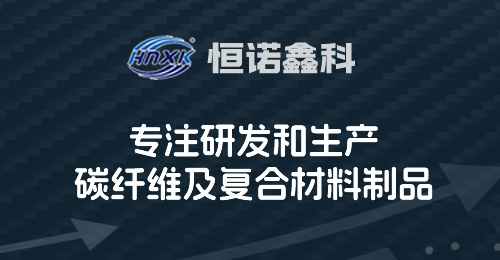
 迪威模型
迪威模型